Components Of Computer
Course - Computer Fundamental
Published on 5 Dec 2020 at 04:57
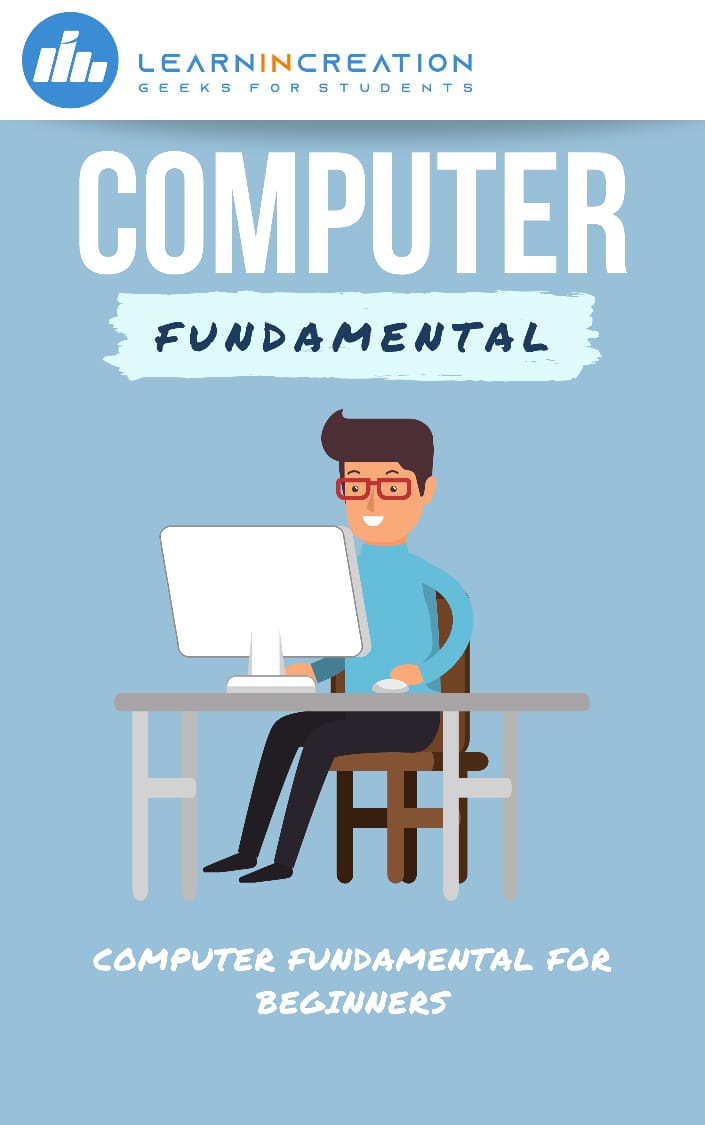
Components Of Computer
Computer is a machine having component such as Input Devices, Processing Unit, Output Devices , Memory device which consituently makes a Computer System. In this section we learnt about these consituent of Computer commonly knows as component or parts of computer.
Mainly computer consist of three unit which we already discussed above named as -
- Input Unit
- Processing Unit
- Output Unit
Let's discuss about every Unit one by one.
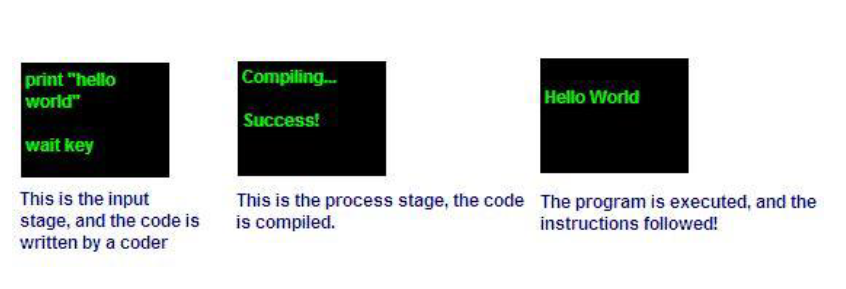
INPUT UNIT
The Input Unit is responsible for accepting input (data or information) from the user via Input devices, such as - Keyboard, Mouse etc.
Let's discuss Input devices one by one.
- Keyboard -
- Mouse -
- Joysticks -
- Scanner -
Keyboard is a Typewriter like devices used to give a command to the computer in the form of letter, number or by symbols.
Keyboard contain a matrix of switch which helps computer to understand what you type. Simply, each key in keyboard contain a switch which is unique and when you press certain key its gives a digital code to system to determine which key is pressed by user.
For example - When you pressed "A" the code which is received by system is like something 01000001 (in binary), and through this binary code computer get a information that user pressed "A".
The Mouse is rolling device with a roller on its base.
Mouse controls the movement of pointer (commonly called as Mouse pointer). Mouse may have a two or sometimes three button and it may or may not have a wheel.
Joysticks mostly used for a gaming purpose, such as fight simulators. its helps to input directional data like mouse by switching it right, left, up and down.
A Scanner is just like Photocopier. A photocopier printed the given data (print images/page on a paper), while Scanner create a electronic form of given images/page.which can later be modified, manipulated or change according to requirement.
Hello Friends,
Do you like us !!
If you thinks we gives you something valuable then connect with us on Social media.
Apart from these there are some more inputer devices. Go and google about them and note down in your notes so you won't forget, also be update with our upcoming event and courses.
Keep Learning, You are doing good !
PROCESSING UNIT
The Processing Unit or the CPU (Central Processing Unit) is responsible for carrying out the processing job.The CPU is the brain of computer. its a place where all the calculation and decision making process is carried out.
Since CPU is the brain of computer, It's guide or gives direction to computer.
Let's discuss it
COMPONENT OF CPU
CPU has two component named as -
- Arthmetic Logic Unit
- Control Unit
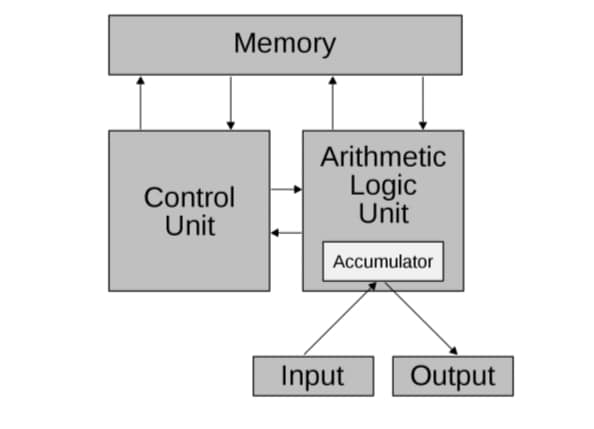
- Arthematic Logic Unit -
- Control Unit -
- Read value A
- Read value B.
- If A > B then
- Set C = A+B
- Print C
- Oherwise
- Set C = A-B
- Print C
- End
The Arthematic logic Unit (ALU) responsible to perform the arthematic and logical task or operartion. The arthematic operation likes - addition(+), subtraction(-),multiplication(*) and division (/).
The Logical Unit is responsible to perform logical operation like comparison operation. e.g - greater than (>), lesser than (<), greater than and equal to (>=), lesser than and equal to (<=), equal to (=) etc.
So whenever the computer gets instruction contain arthematic and logic operator, the ALU will carry out for that job. The result of arthematic and logic expression is stored in the memory.
You read about the Arthematic and Logic Unit which perform the task to carried out the arthematic and logic operation (calculation and comparision), while the Control Unit is that component of CPU controls the entire process.
Or in other words, Control Unit monitored and control entire process and when user input the data into memory, control unit specify that which kind of data is given by the user and accordingy it instruct the input/output devices.
Now lets go for an example to clearly understand how ALU and Control Unit works -
Now, Understnd the given example -
First when line 1 , reaches to a memory Control Unit reads it and specify which kind of information it is. Then it gives instruction to keyboard for value of "A" and "B". As soon as user type the value of "A" and "B" (Let supppose value of "A" is 12 and value for "B" is 6). then controls unit read third line which is a logic expression and its gives instruction to ALU to calculate and compare the given value of "A" and "B".
Now, logical operation is carried out and gives output as True.( 12 > 6 value of "A" is greater than "B"). Now again control unit call ALU for fourth line of code to print the value of "C" as C = A + B. After this its gives instruction to Output device to show the result to user.
Since value of "A" is greater than "B" so no need of OTHERWISE statement, but if the value of B is greater, then Control Unit proceed to Otherwise statement and again instruct ALU to calculate the value of "C" as per given instruction.
The CPU and ALU both need some memory to store data , unless datacant be store and you cant able to see a output. So its store data in memory knoes as Internal memory or Primary memory. Extrernal Storage can also be used by CPU if needed.
Now, I hope functioning of Central Processing Unit is clear to you, So we are ready to proceed further.
OUTPUT UNIT -
The Output Unit is responsible for showling the Output of given data or instruction to user into a readable form through various Output devices.
The main fuction of this is to proceed data to user. Computer send the data to Output Device (Monitor) in order to make its clearly readable or understable to users, if user need data as a hard copy then its give a print through printer (another Output devices).
Let's discuss it one by one.
- Monitor -
- Cathode ray Tube (CRT Monitor)
- Liquid Crystal Display (LCD Monitor).
- Printer -
- Impact Printer -
- Non-Impact Printer -
- Speaker -
Monitor (or Screen) or also known as Visual Dispaly Unit (VDU) is most common method to gives a output to user in the readble form. In Monitor result is shown same as in Television.
The picture in Monitor is made up of thousand of tiny coloured dot known as pixels. Most common types of Monitor are -
Printer is an another Output device used to get the paper copy of given Output. Printer are able to produce text and images on a paper, for better clearence of result.
The Printer are mainly of two kind -
There is a mechanical contact between print head and Paper.
These printer dont have a mechanical contact between print head and Paper.
Speaker is also a example of Output devices which gives you a melodious song as an output. Actually Speaker receive ther sound in form of electrical current from sound card and then converted into melodious sound format.
Congratulations !!
Here we complete the first half of this course and now you know much about Computer . You know how its work and where we can use this invention in daily life. In this half you get an idea about computer types, its components, the way of functioning and little history of computer generation.
Updates !!
In the second half, you will learn about computer memory, difference between Hardware and Software, concept of computing and little bit fundamentals about operating system and computer language.
Share Your Knowledge
A Campaign to Learn
If you know something well enough, share it with others.Mail us your own written article and we share it with other students, on our portal with your name !!
Read MoreIs this helpful ?
Give us your feedback, review or rate us so, we can improve ourself in order to gives you Best !!
