Microsoft Excel – AutoSum And MatheMatical Operator
Course - Fun With Excel
Published on 5 Dec 2020 at 04:67
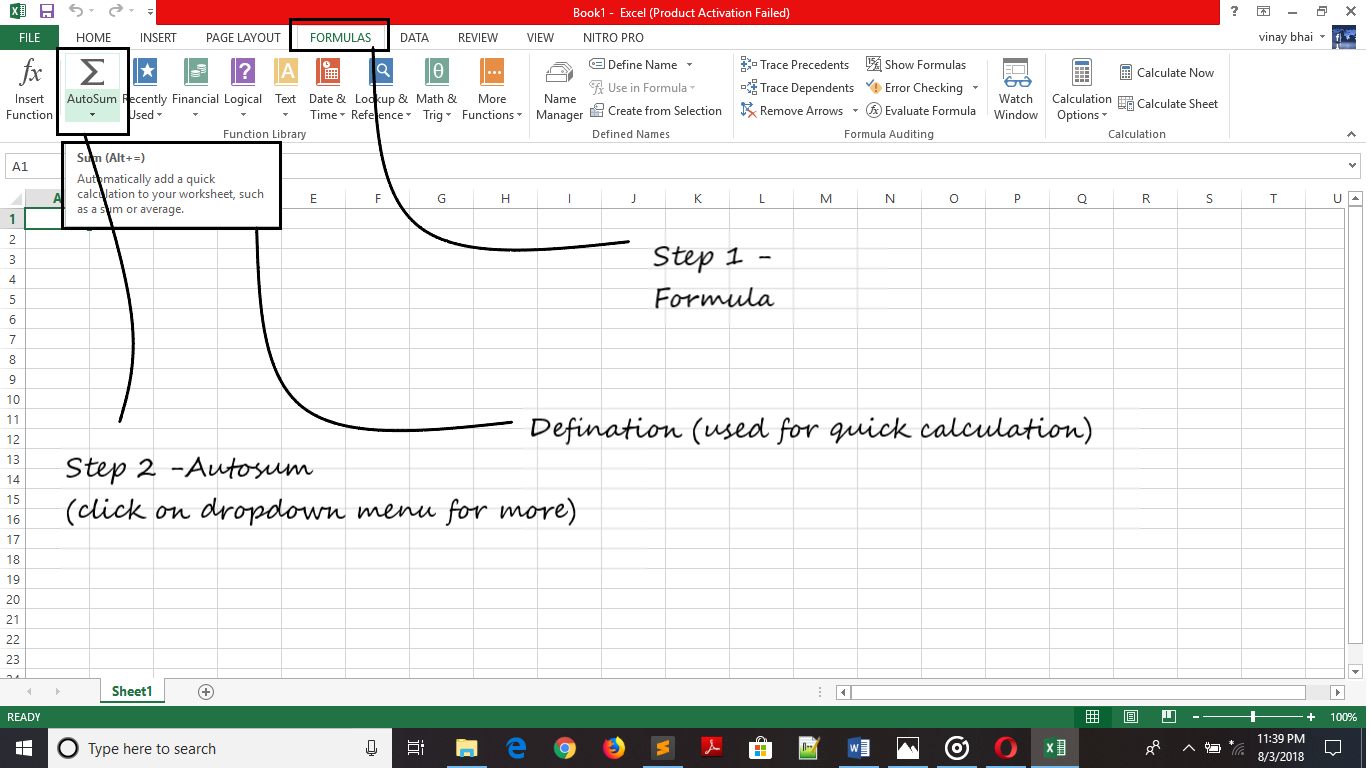
AUTOSUM
Autosum is a predefined command of adding your data. In order to used it just select the cell where you want the total of your data and then select the cell range. Group of cell are highlighted and on pressing Enter key it will show you a result.
Mathematical Operator –
In math’s you will learn about Mathematical Operator like –
- Addition (+)
- Subtraction (-)
- Multiplication (*)
- Division (/)
- Exponent (^) etc.
Ordering of Operation –
In excel there is an order of operation. There is a sequence of operation excel will follow while calculating a data.
- First it calculate the data enclosed in Parentheses or Brackets.
- After Parentheses, it will calculate a data presents with exponent.
- Then it will do Multiplication or Division (from left to right which comes first).
- After this, it will do Addition or Subtraction again from left to right.
- Finally result will show.
Share Your Knowledge
A Campaign to Learn
If you know something well enough, share it with others.Mail us your own written article and we share it with other students, on our portal with your name !!
Read MoreIs this helpful ?
Give us your feedback, review or rate us so, we can improve ourself in order to gives you Best !!
