
Mixed cell reference is a mixture of both relative and absolute cell reference. Here is mixed cell reference, either row is fixed and column is free or column is fixed and row is free.
Like in case of,
= $A5 + B$1
Here in this formula, column A is fixed while row 5 will be changed when we copied formula. Similarly, row 1 is fixed while column B is free and can be changed by copying a formula from one place to another.
Making your own notes makes things easier to understand and memorize. Well, in next lesson you will going to learn inserting Charts in worksheet.
Charts are a graphical method to represent the report or data to make it easier to understand. Charts can be used be –
You can insert charts in your worksheet of your choice. Follow these steps to insert charts –
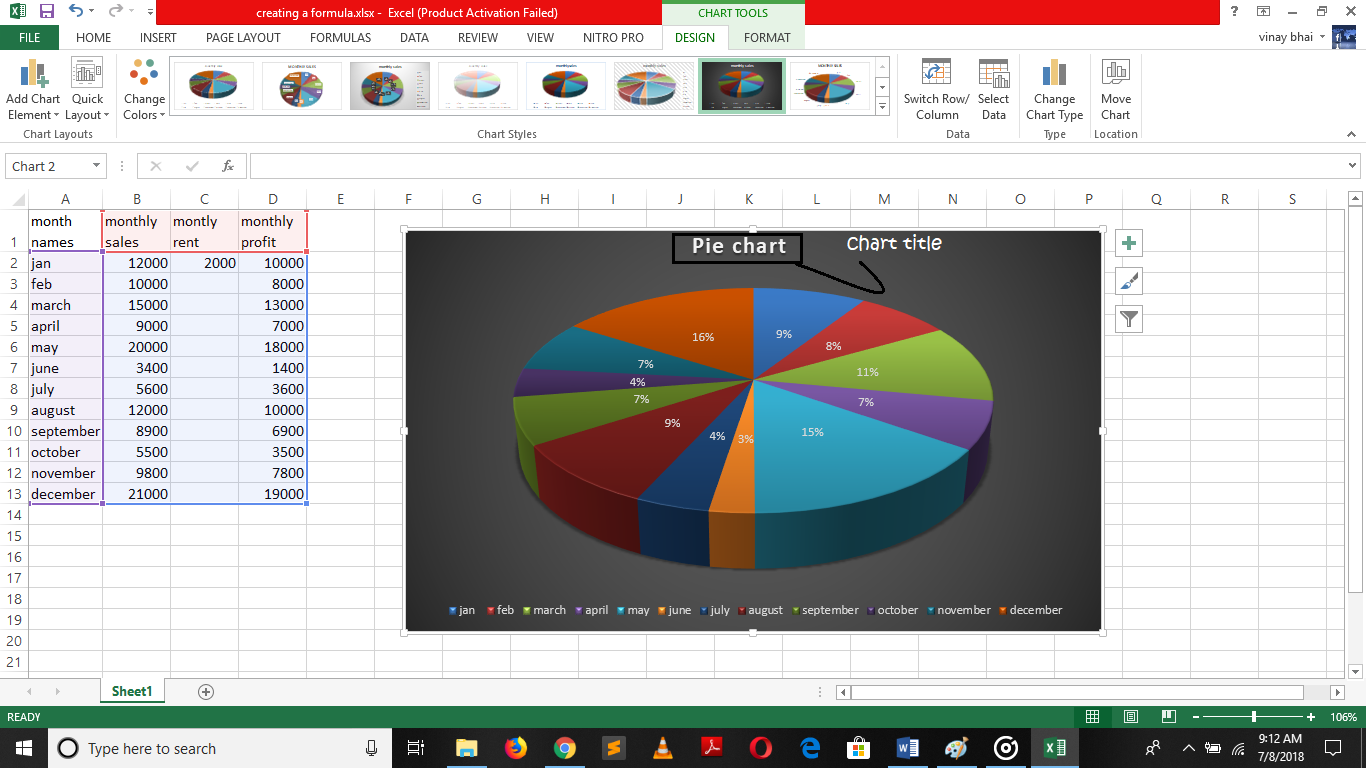
If you know something well enough, share it with others.Mail us your own written article and we share it with other students, on our portal with your name !!
Read More
Give us your feedback, review or rate us so, we can improve ourself in order to gives you Best !!