Microsoft PowerPoint - Templates
Course - PowerPoint Basic
Published on 5 Dec 2020 at 04:67

What is Template?
When you creating your presentation, you need to design or format it so it would become pretty attractive and user interact more with your presentation. Here, Template will help you.
Template is a pre-designed presentation which helps you to quickly format your slides or presentation. There is a many template in PowerPoint, you can choose any of your choice to design your presentation and it will save your time. If you didn’t find template designing attractive so you can customize it design or formatting.
Creating Presentation via Template –
Want to design your presentation quickly, follow these simple steps to select and inserting a template to design your presentation.
- Click on File tab located in upper left corner.
- Click on New command and a new panel of template selection will open.
- Search the category of your presentation, say education;
- Select one template of your choice and click on it.
- Review it and if you like it, then click on it.
- It will open a Preview panel to describe you the layout of slides.
- Click on Create or Double click on Preview of template.
- New presentation will appear with selected template.
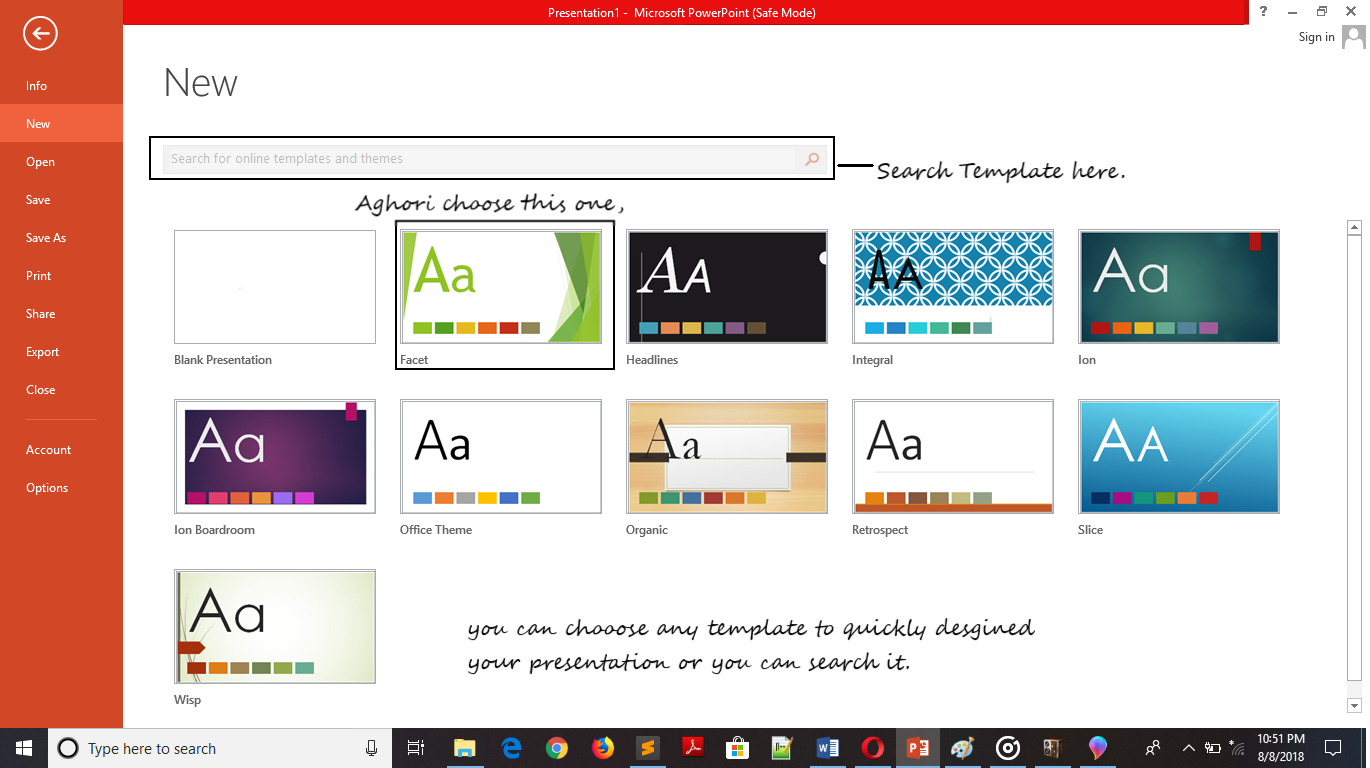
Share Your Knowledge
A Campaign to Learn
If you know something well enough, share it with others.Mail us your own written article and we share it with other students, on our portal with your name !!
Read MoreIs this helpful ?
Give us your feedback, review or rate us so, we can improve ourself in order to gives you Best !!
