Microsoft Word – Add e-mail in Document
Course - Microsoft Word Advance
Published on 22 Mar 2021 at 04:67
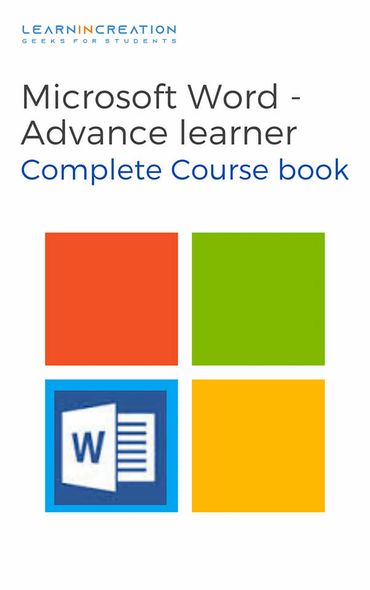
Adding e-mail address –
- Open the Insert dialog box, by clicking on Hyperlink under Insert menu.
- On left side navigation click on E-mail address to add your e-mail.
- Type your email under e-mail field and input the text under text to display.
- Click OK.
- Your e-mail added to your document.
There is a short-cut key to open a Hyperlink insert dialog box, press Ctrl + K. It’s a good practice to text your hyperlink after inserting it. If it’s linked to a web address then your browser will open on clicking on link. If it doesn’t open then it simply means that address is miss-spelled. Well in this case you can Edit or Remove your hyperlink.
To Edit or Remove hyperlink follow these steps –
- Select you link.
- Right click on it.
- It shows many option find and click on Edit to edit your link or you can remove it.
Aghori message –
Now you can add your email in your resume at the top of document to provide them convenience to mail you offer letter.
- Introduction
- Working With Paragraph
- Cut Copy Paste
- Paragraph Spacing
- Line spacing
- First Line Indent
- Header And Footer
- Remove Header & Footer
- The Designing Tab
- Show And Hide
- Insert Date Time
- Insert Page Number
- Indent And Tab
- Indent Marker
- Tabs
- Text Alignment
- Drawing Different Shapes
- Find And Replace
- Font | Fint-size | Font-Style
- SubScripts And SuperScripts
- Strike Through
- Use Spell Checker
- TextBox And WordArt
- Hyperlink Your Document
- Add Email in Document
- Smart Art
Share Your Knowledge
A Campaign to Learn
If you know something well enough, share it with others.Mail us your own written article and we share it with other students, on our portal with your name !!
Read MoreIs this helpful ?
Give us your feedback, review or rate us so, we can improve ourself in order to gives you Best !!
