Microsoft Word – Indent And Tab
Course - Microsoft Word Advance
Published on 22 Mar 2021 at 04:67
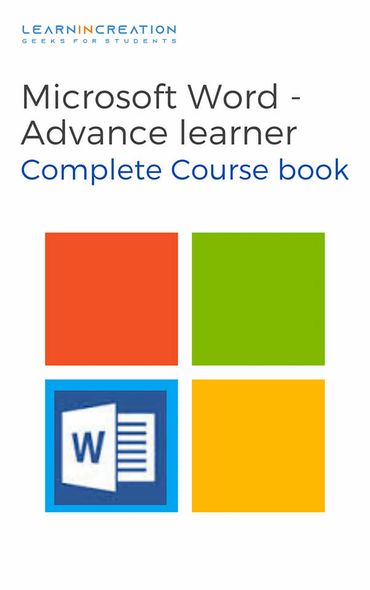
Indent and Tabs –
So, as a promise you are going to learn about Indent and tabs in this section. Word Processor allows to indenting text or an entire paragraph, somewhere user want to indent only first line as you see earlier to separate it from rest of the document. If you want to indent any other line from paragraph except first line then it also possible, it’s called a hanging indent.
Indenting using Tab key –
If you want to indent first line in any paragraph then, you can do it simply with a Tab key. Place you cursor at the beginning of the paragraph and press Tab key. It give you an indent of 1.5 inch.
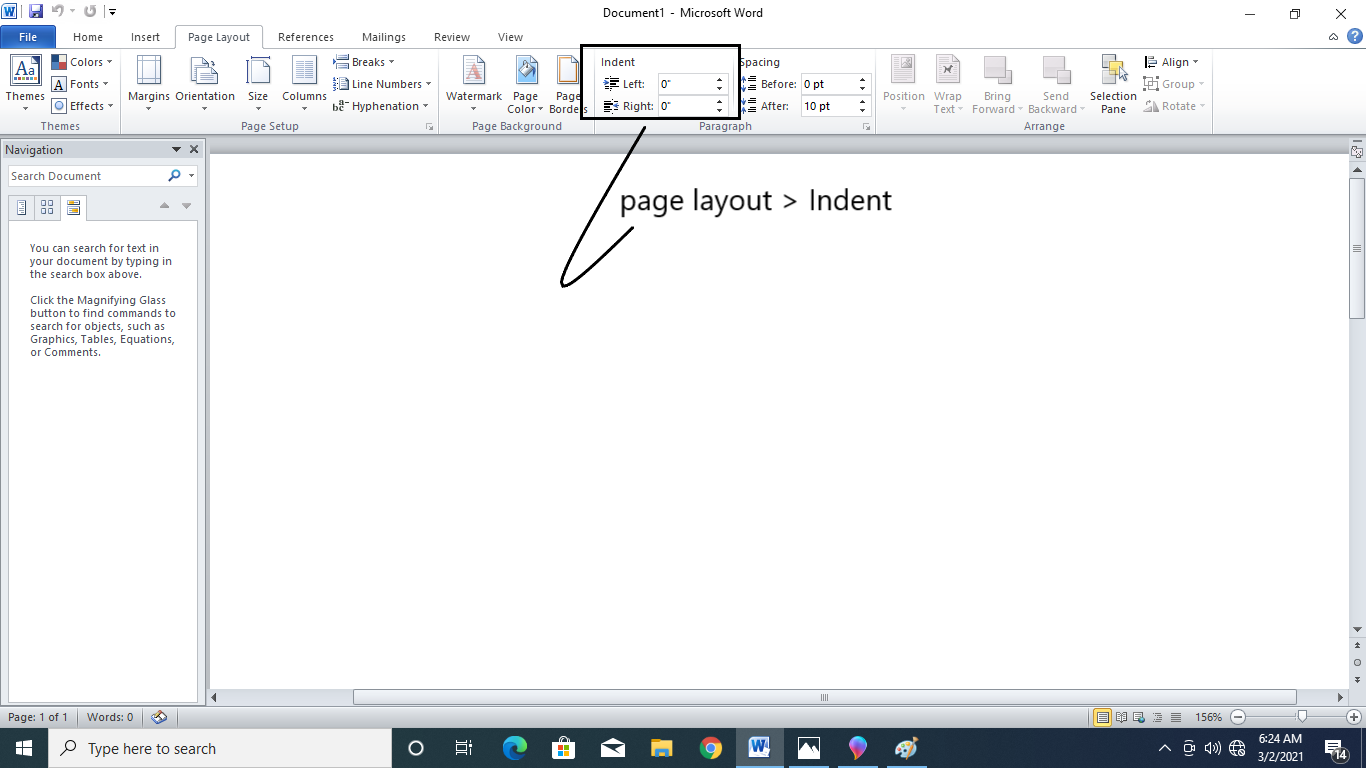
- Introduction
- Working With Paragraph
- Cut Copy Paste
- Paragraph Spacing
- Line spacing
- First Line Indent
- Header And Footer
- Remove Header & Footer
- The Designing Tab
- Show And Hide
- Insert Date Time
- Insert Page Number
- Indent And Tab
- Indent Marker
- Tabs
- Text Alignment
- Drawing Different Shapes
- Find And Replace
- Font | Fint-size | Font-Style
- SubScripts And SuperScripts
- Strike Through
- Use Spell Checker
- TextBox And WordArt
- Hyperlink Your Document
- Add Email in Document
- Smart Art
Share Your Knowledge
A Campaign to Learn
If you know something well enough, share it with others.Mail us your own written article and we share it with other students, on our portal with your name !!
Read MoreIs this helpful ?
Give us your feedback, review or rate us so, we can improve ourself in order to gives you Best !!
