Microsoft Word – Create Ms-Word Document
Course - Microsoft Word
Published on 5 Dec 2020 at 04:67
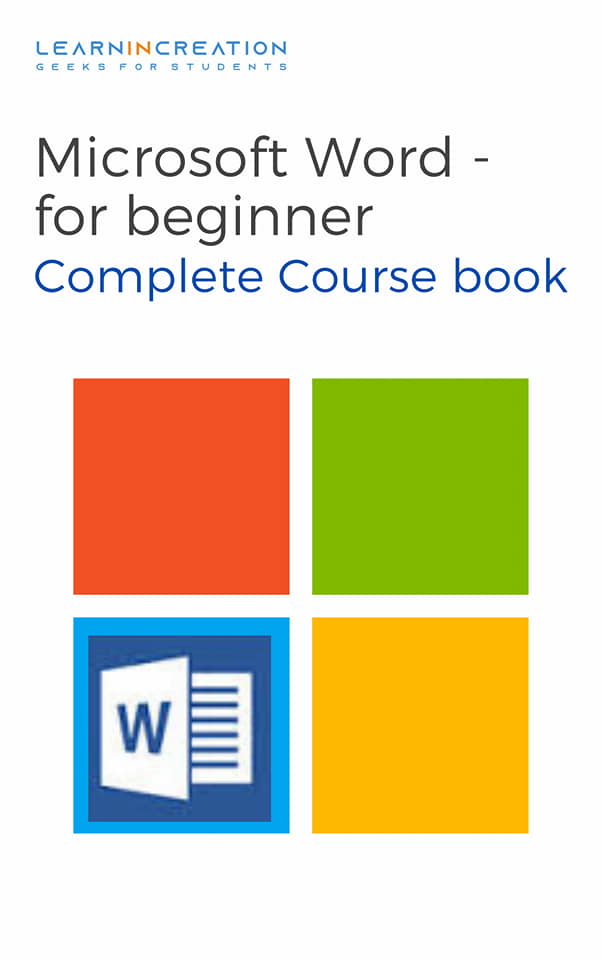
Creating a New Documents –
Now, after learning about ribbons bar, ruler bar and text area it’s a time to create a new documents. To create a new documents you first need know about what kind of documents you are going to create.
These are some steps to create a documents –
- Click on File at Menu bar.
- Select the New option.
- Here you get many template choose any one based on your document format. (images of types of formats)
- Select the desired one and click OK.
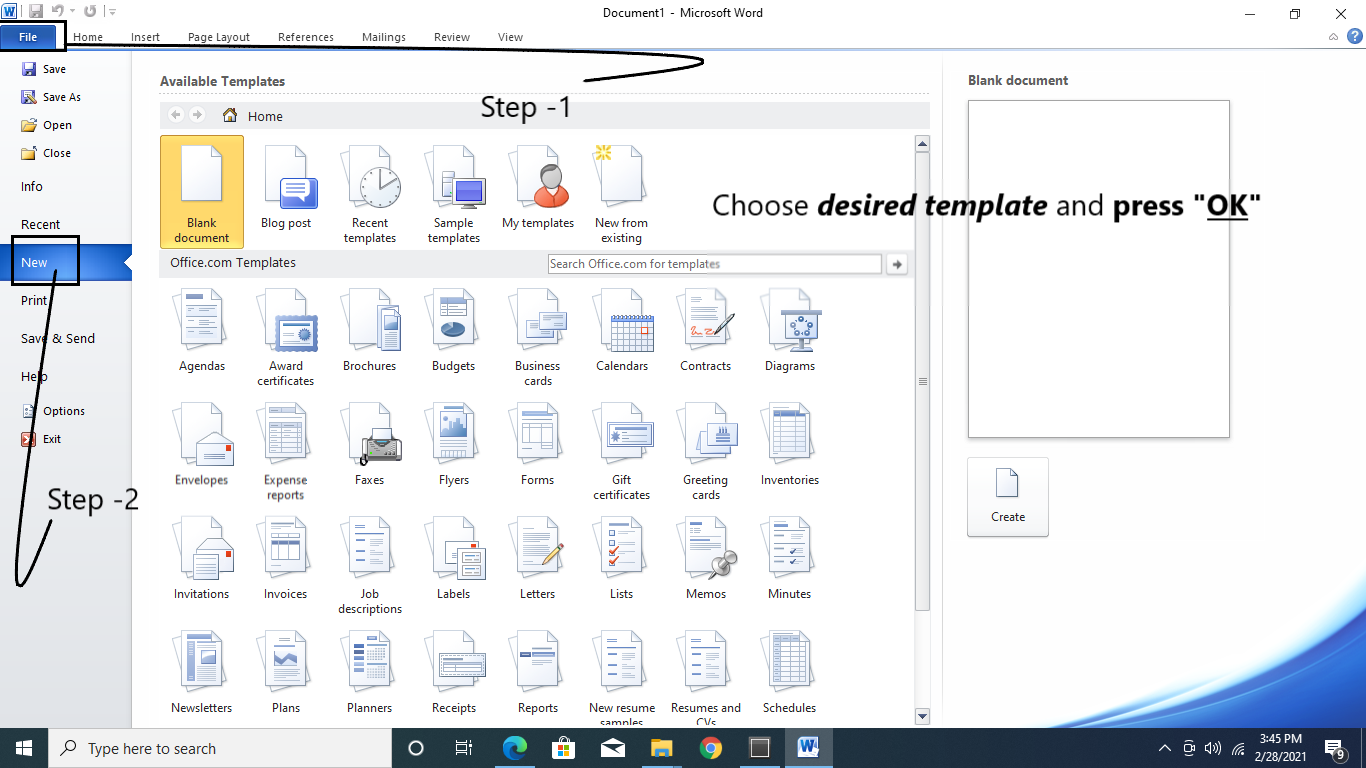 Preview Image as Resources
Preview Image as Resources
Messsge For You -
Are you thinking about writing letter, resumes or reports you will get lot of format here. Choose anyone and create your first documents.
Share Your Knowledge
A Campaign to Learn
If you know something well enough, share it with others.Mail us your own written article and we share it with other students, on our portal with your name !!
Read MoreIs this helpful ?
Give us your feedback, review or rate us so, we can improve ourself in order to gives you Best !!
