Microsoft Word – Formatting Text
Course - Microsoft Word
Published on 5 Dec 2020 at 04:67
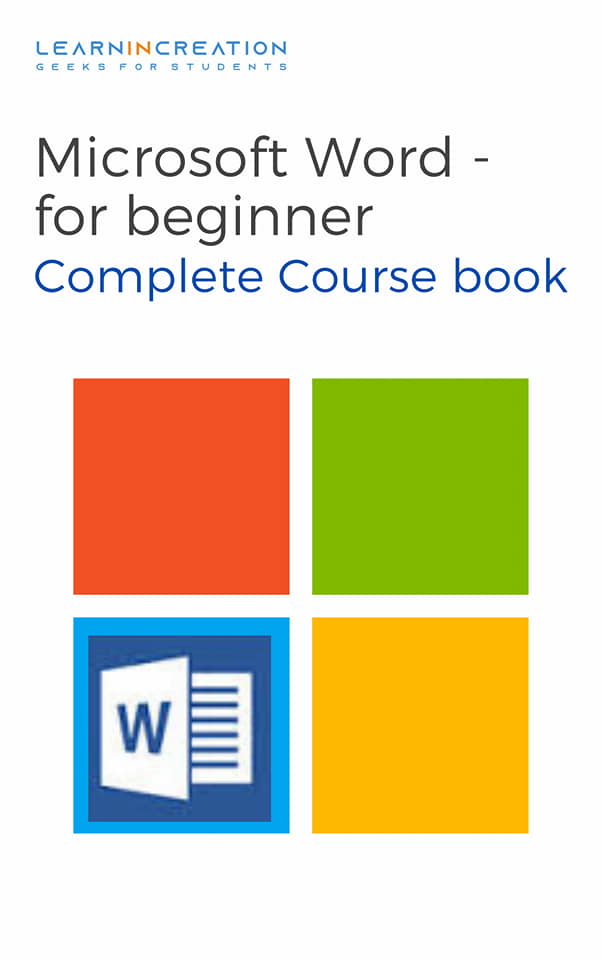
Formatting Text
Now after adding and formatting page number and symbol it’s a time to format your text in document to make it’s easy to read and understand. For this Word allow you to change the case of letters in text.
Here is five ways to change the case of text –
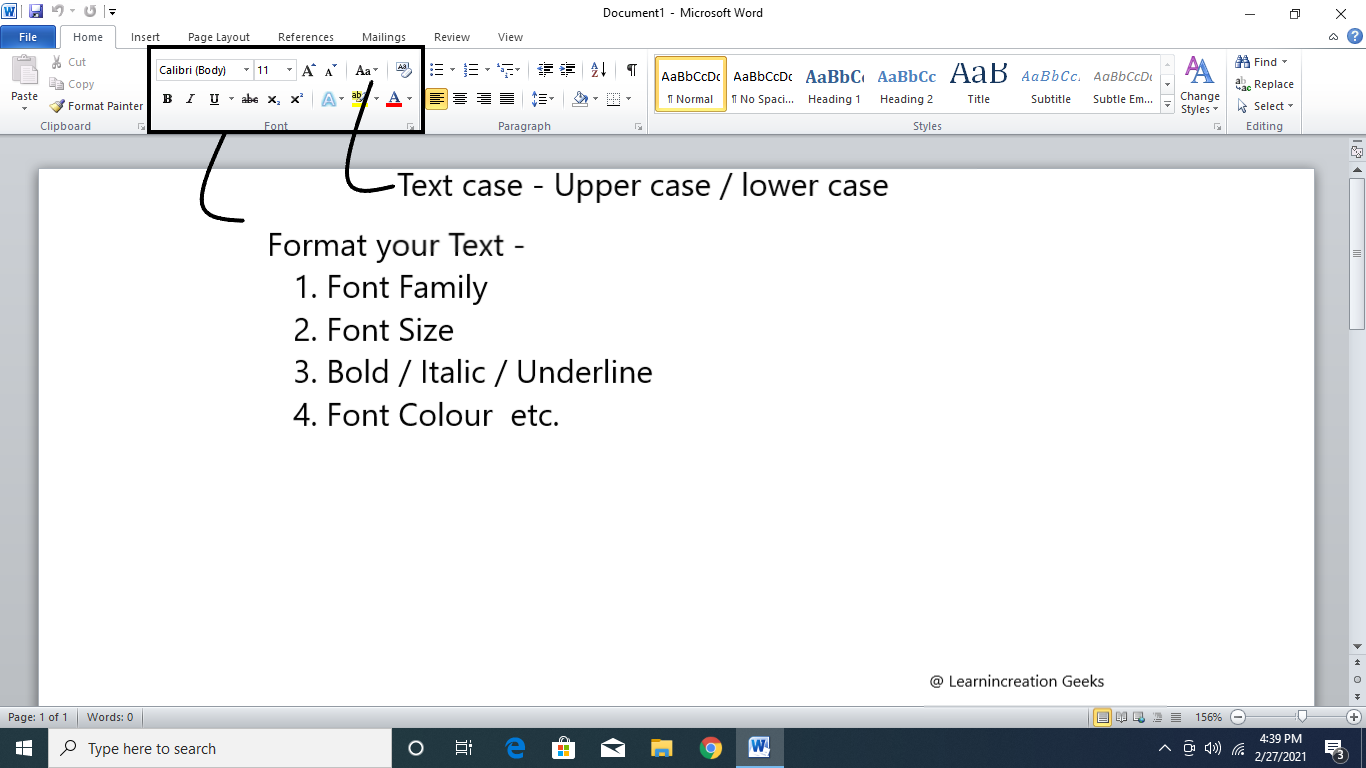
- Sentences case
- Lowercase
- Uppercase
- Capitalize Each word
- Toggle case
Now read one by one about these case –
When you writing any text in your notebook, every first word of a sentence is capital. Right? It’s works as same. First letter of first word in every sentence is capital. (Example – Ram is good boy. He love to play cricket.)
Its convert all letter as smalls letters (Example - ram is a good boy.) All are in lowercase.
It change all letter in capitals or in Uppercase (Example – RAM IS A GOOD BOY.)
Also known as Title case. It change the first letter of each word to capital in selected text. (Example – Ram Is Good Boy.)
Its allow you to toggle between lower and uppercase, means selected text can be change to uppercase if it is in lower or vice versa.
Message –
If you are reading this line means you are still focused and not get bored yet. So before you getting bored just take a break and revised what you learned. Make your own document in lowercase and do the change in it.
- Change the case of third paragraph into uppercase.
- Use Title case in you in documents in all heading and sub-heading.
- Add some symbols if it’s required.
- Insert a page number to your documents.
- Align you second paragraph to right and third one to center.
It’s a small exercise, to remind you whatever you learn. Also you can submit your document to me if it really nice then we show it to our all student to encourage them, inspire them to practice. It’s good to Learn, but it’s important to Share.
Share Your Knowledge
A Campaign to Learn
If you know something well enough, share it with others.Mail us your own written article and we share it with other students, on our portal with your name !!
Read MoreIs this helpful ?
Give us your feedback, review or rate us so, we can improve ourself in order to gives you Best !!
