Microsoft Word – How To Start ?
Course - Microsoft Word
Published on 5 Dec 2020 at 04:67
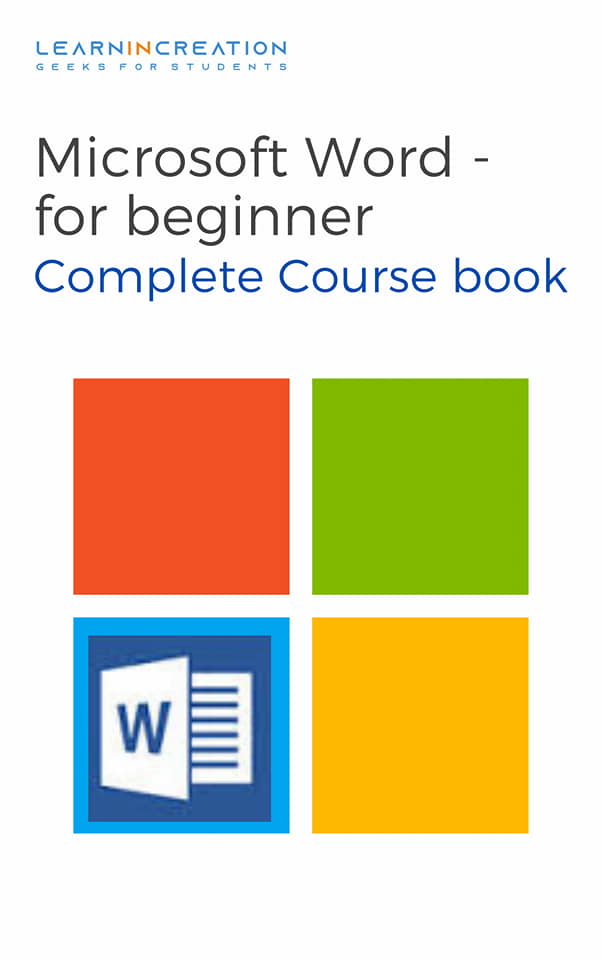
Starting Word –
So now launch the MS-Word application and if you can’t then follows the steps given below -
- First method –
Double click on the Microsoft word icon on the desktop to launch it. And if you can’t find the icon on the desktop then follow the second step.
- Second Method –
- Click on Start.
- Go to Programs and Select the Microsoft Word.
- Or, search Microsoft word and click ‘Enter key’.
You get screen like this.
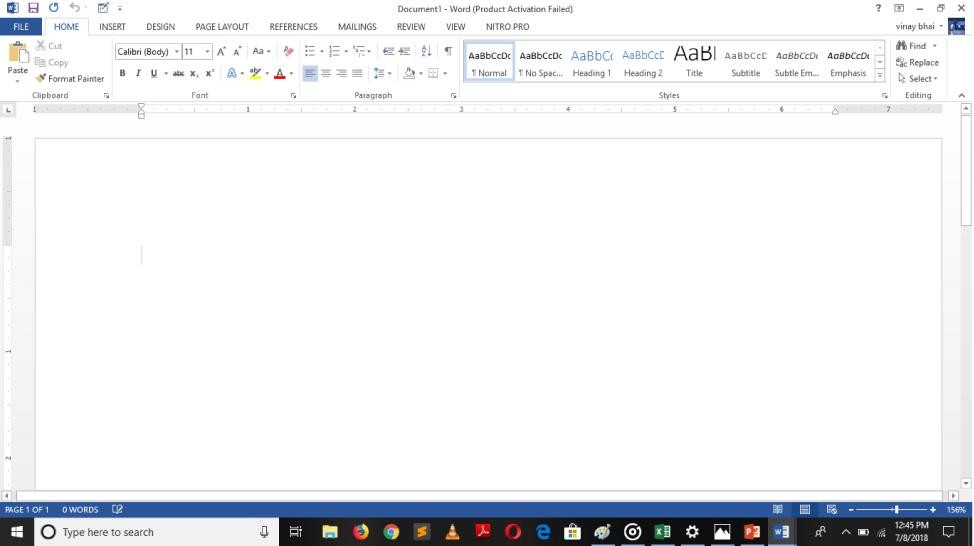
Course Topic Index
Recommend Courses
Share Your Knowledge
A Campaign to Learn
If you know something well enough, share it with others.Mail us your own written article and we share it with other students, on our portal with your name !!
Read MoreIs this helpful ?
Give us your feedback, review or rate us so, we can improve ourself in order to gives you Best !!
