Microsoft Word – Why To Learn ?
Course - Microsoft Word
Published on 5 Dec 2020 at 04:67
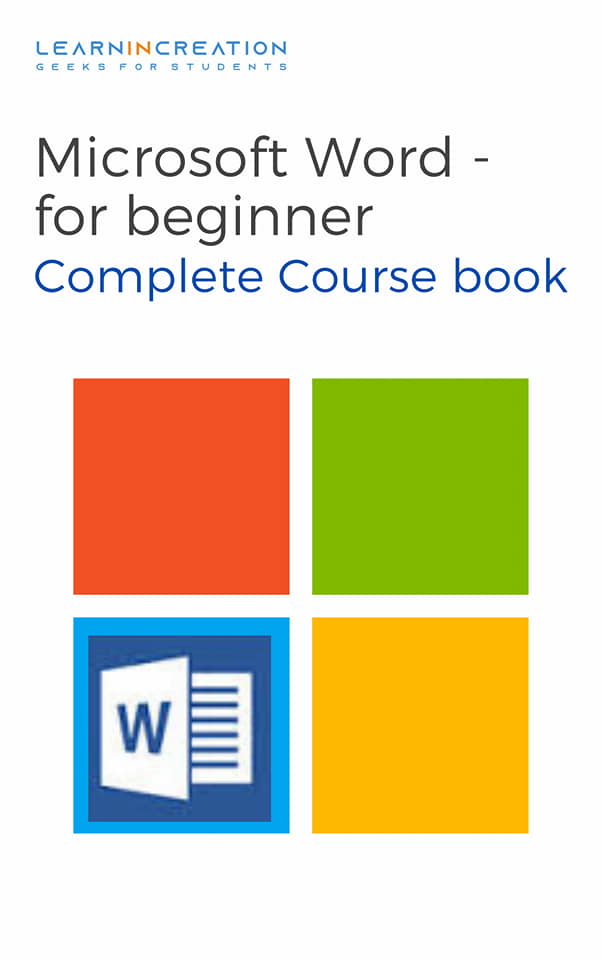
Important feature of MS-Word –
There are many features or function of MS- Word which helps us on daily basis, to process data some of them are listed here:
- Word Wrap –
- Delete –
- Insert -
- Moving and Copying –
- Spell Check –
- Alignment –
- Formatting –
- Mail merge-
- Header & Footers –
- Images –
- Tables –
- File Management –
While working on MS – Word you don’t have to worry about where will line end and where will next begins. When it’s comes to change the paragraph then simply you just need to press Enter key.
When you type something wrong or misspell some words then you need to erase it and here ‘delete key’ will helps you.
It allow to insert data (text, number or images) in our document.
It’s a very useful function which allow you to move a sentence or a whole paragraph from one location to another without retyping it by the help of copy-paste command.
It’s also allowed you to check the spelling of you words you typed. Its underlines those word which are not spell correctly or grammatically wrong, and helps you to figure out them.
This feature helps you to format the alignment of your text in different ways. You can align your text to left, right or center of the page. Also you can create a list with bullets, romans number, letter etc.
Its allows you to format your text (word, sentences or paragraph) by setting line space, alignment, underline, italics, bold, setting font (change font- size or font- name) etc.
This feature allow you to merge text from one file to another files.
It’s allows you add header and footers on the top and bottom of every page.
As you read earlier in ‘Insert’ its allow you add the images, charts, tables etc. in your document through OLE (OLE stand for Object Linking and Embedding).
It’s allow you to make and add table to your document of certain rows and columns as per user need and also you can adjust the size, border and much more.
It’s allow you to save files and documents for further uses.
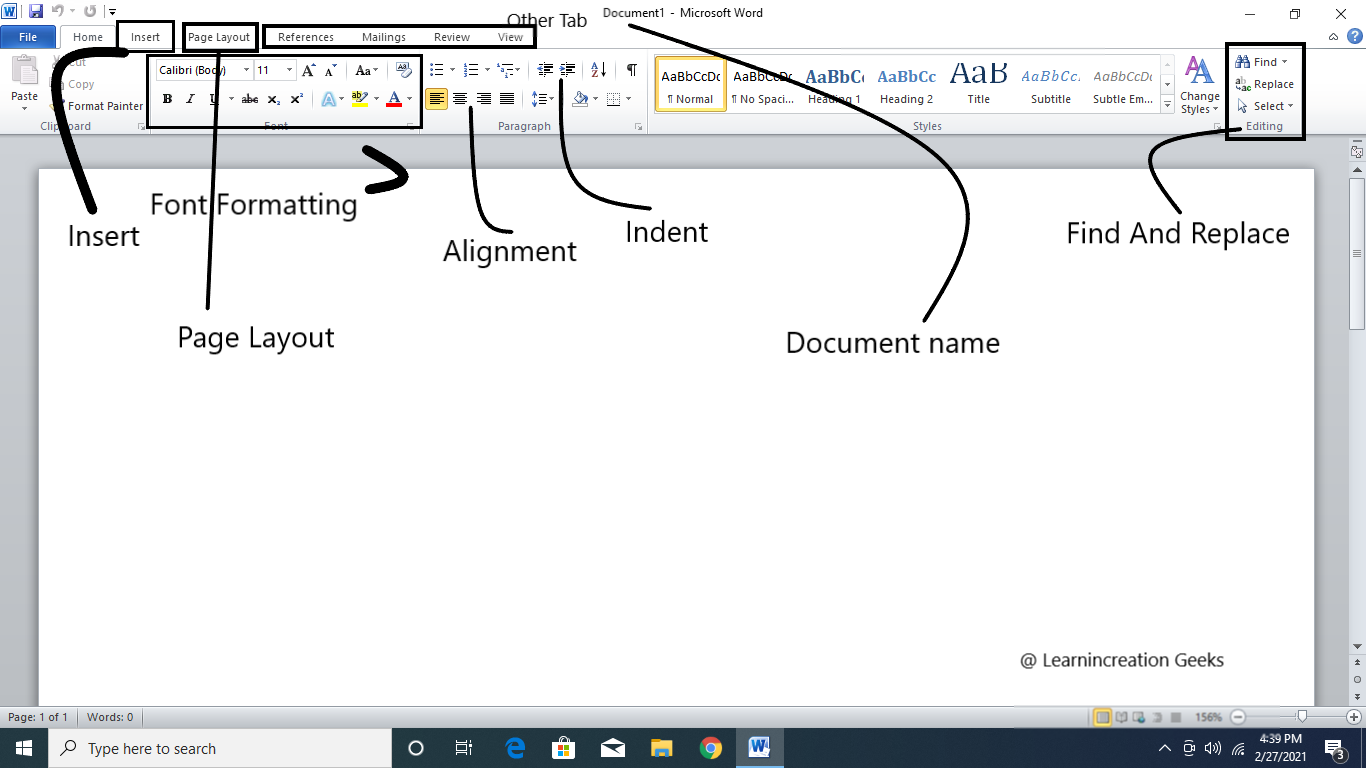
Poonam message -
So you read them all, it’s a list of some important function of word processing. Now start working on MS- word and for that first you need to open it and to know more about it. So move to next chapter.
Share Your Knowledge
A Campaign to Learn
If you know something well enough, share it with others.Mail us your own written article and we share it with other students, on our portal with your name !!
Read MoreIs this helpful ?
Give us your feedback, review or rate us so, we can improve ourself in order to gives you Best !!
